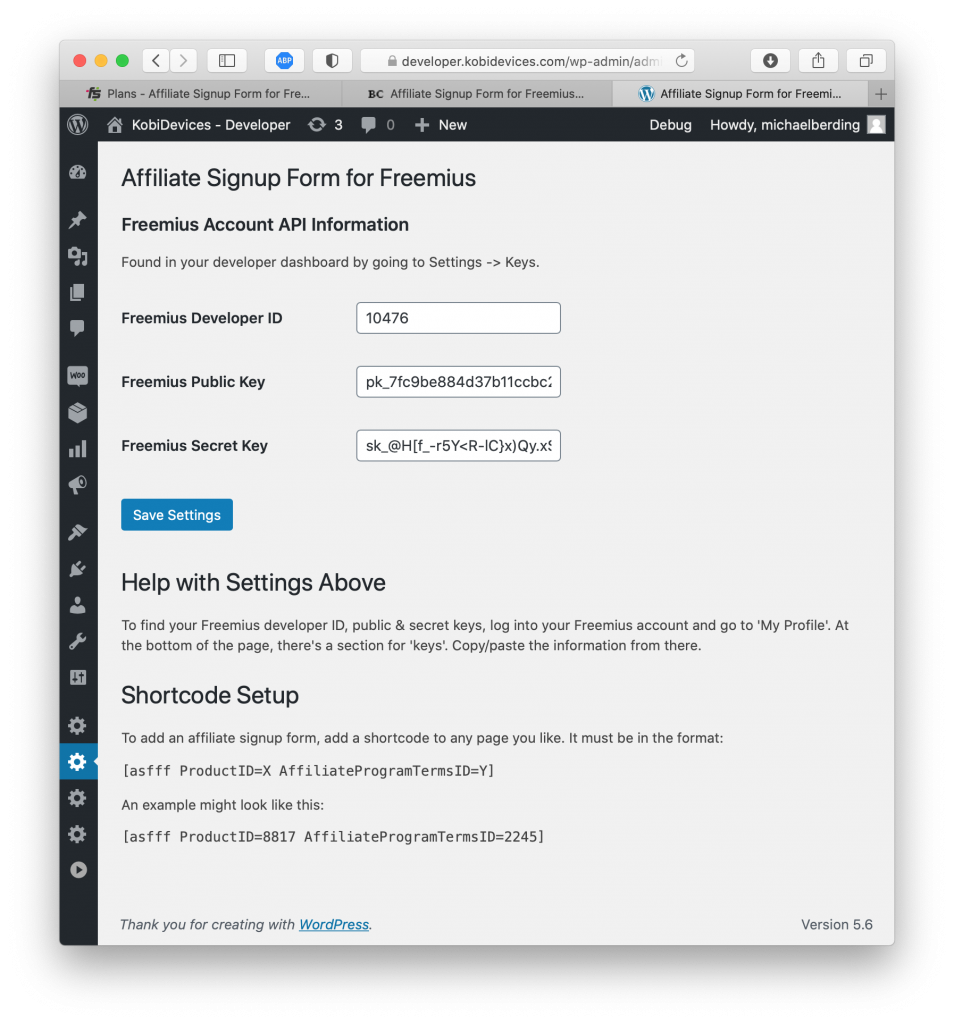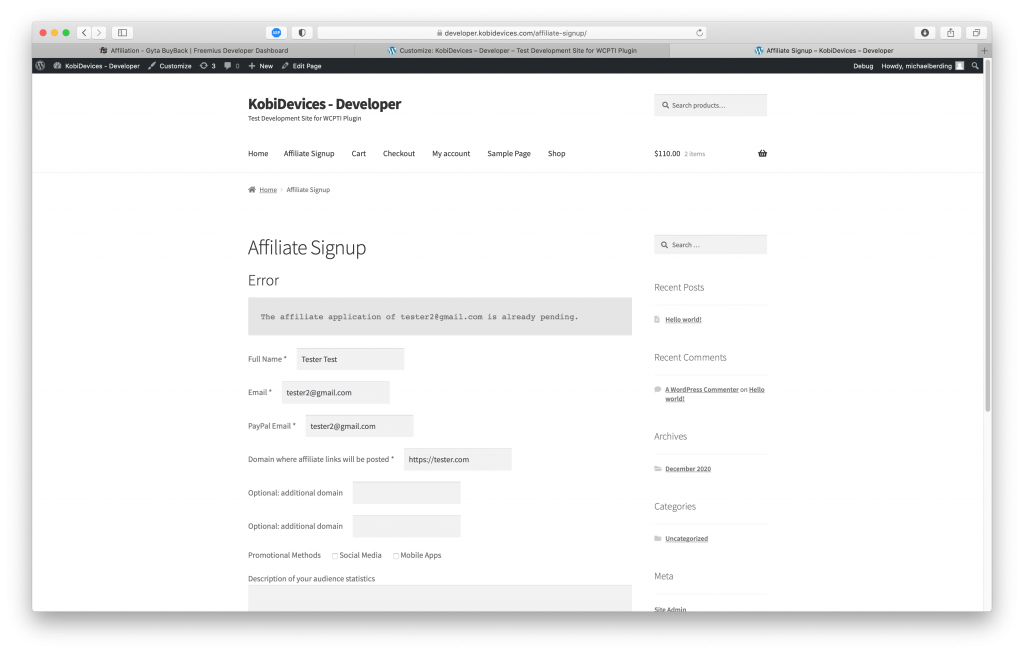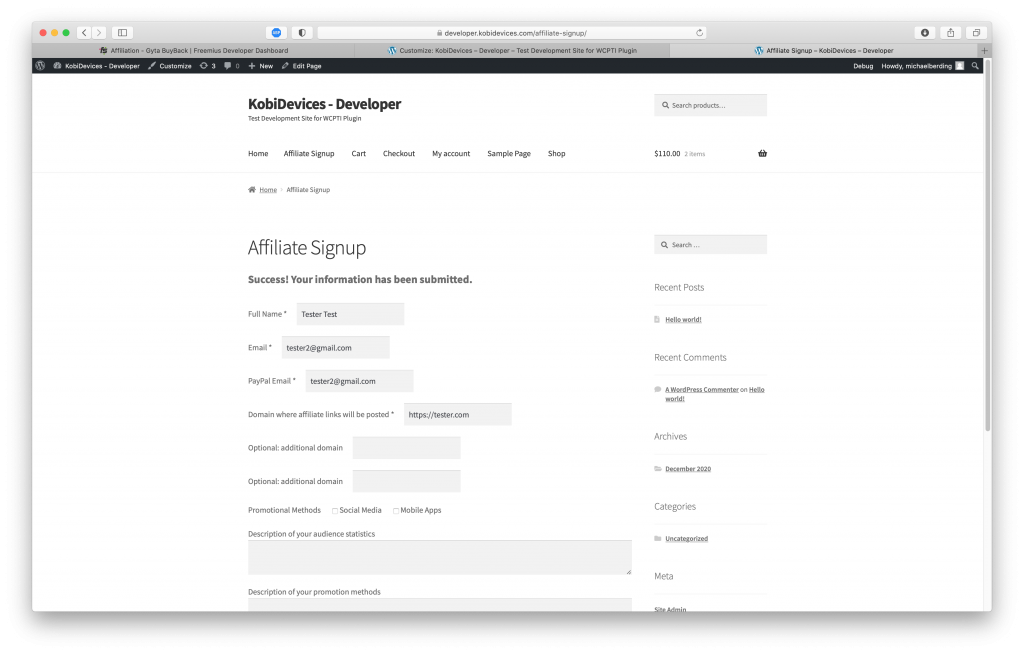About
If you have a WordPress site and you’re a Freemius developer with Freemius’ affiliate system, then this is a super-easy way to get an affiliate signup form on your site. You’ll need to enter your Freemius keys into the settings and drop a shortcode onto a page where you’d like the form. Done!
Install & Setup
Once you’ve signed up for the free trial and installed the plugin, head over to the “Freemius Affiliate Signup” menu item. Enter your license key if you haven’t already, and then start entering settings.
The Freemius Developer ID, Freemius Public Key, and Freemius Secret Key are all found within your Freemius dashboard under ‘My Profile’.
When creating your shortcode, you’ll need your ProductID and AffiliateProgramTermsID. The ProductID is found within your plugin or theme menu on the left side, then go to Settings, then Keys. Ignore the Public & Secret keys here, only copy the ‘id’ value!
The AffiliateProgramTermsID is available once you’ve activated the Affiliation system for your plugin or theme. It’s in the top menu, first tab, and says something like ‘AFFILIATION PROGRAM (ID=1234)’.
You might want to tweak the CSS in your theme to best support the form. Here’s some suggested code I’ve found works well.
#asfff-form p label {
padding-right: 20px;
}
.asfff-notice-display {
font-size: 22px;
font-weight: bold;
}Screenshots